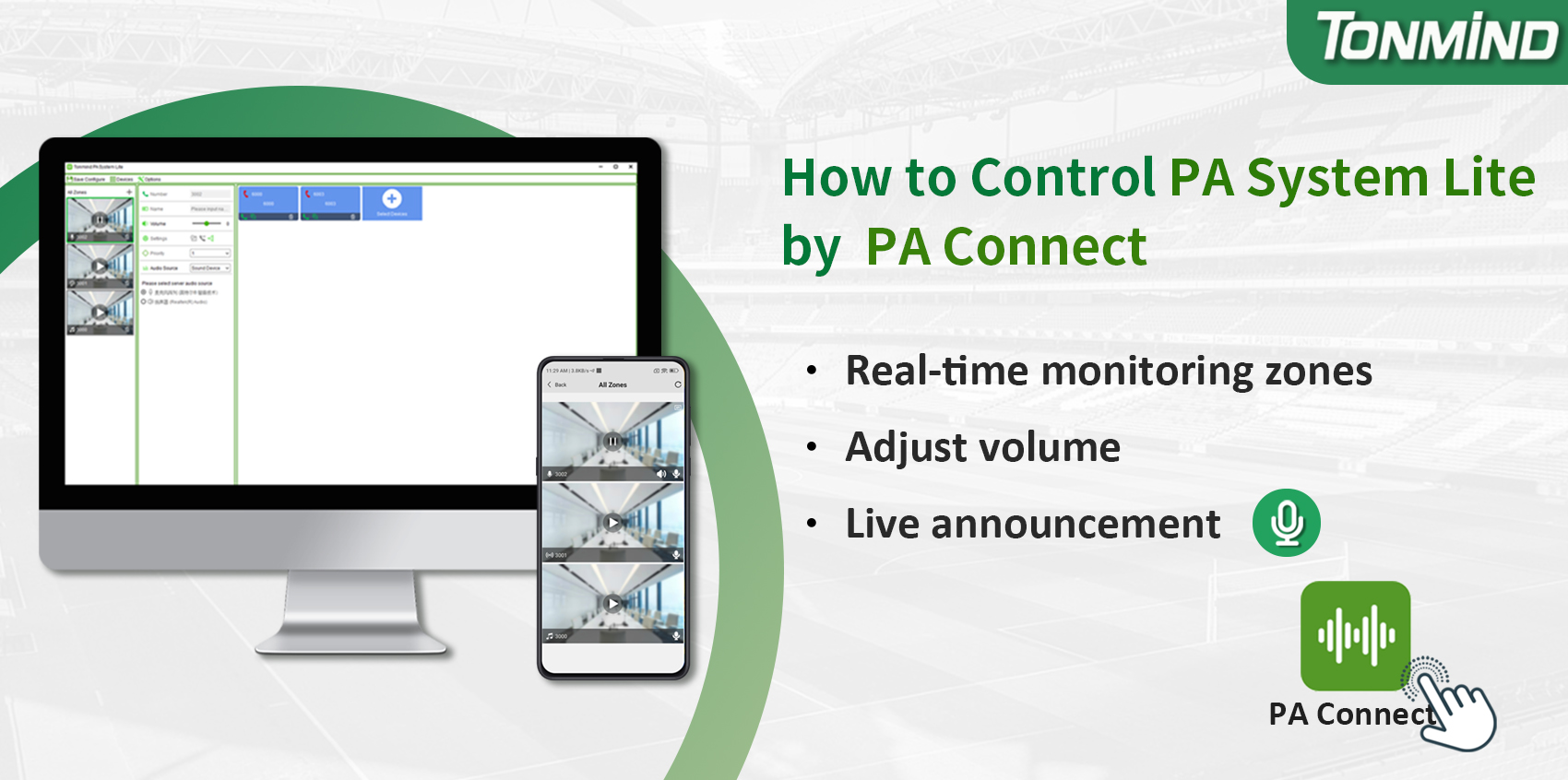Tonmind new mobile app-PA Connect, not only allows you to control the D26V IP Video Intercom but also enables you to manage the Tonmind PA software by arranging Tonmind IP speaker, Onvif speaker, IP paging gateway and IP microphone. Today, we will share how to use PA Connect to control the PA System Lite software.
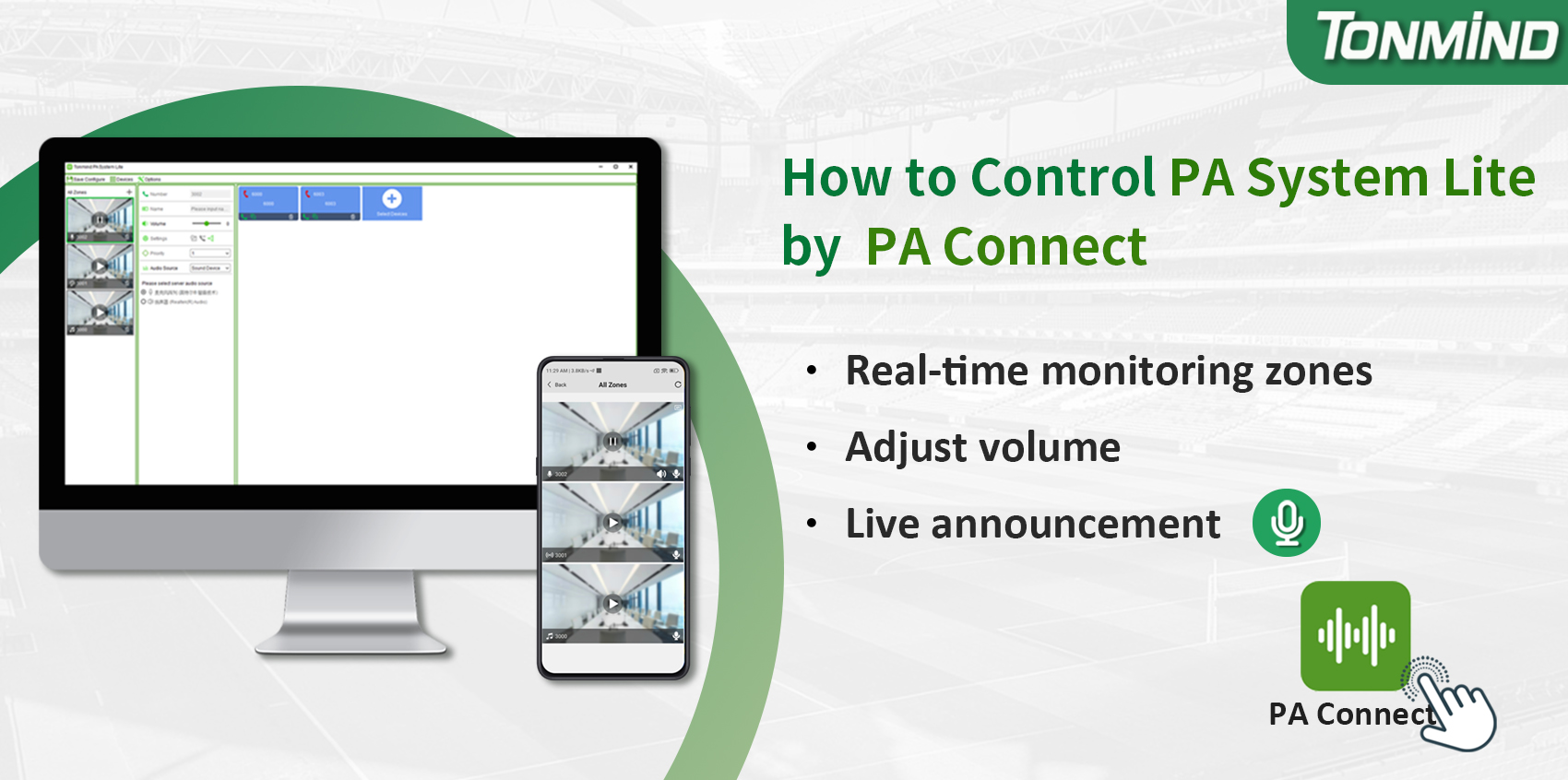
To begin, download PA Connect from the Google Play Store or Apple Store, or you can visit our official website at www.tonmind.com.
Ensure that the PA System Lite and PA Connect are connected to the same network environment.
Enable app connection in the PA System Lite settings.
Open PA Connect, and it will automatically search for the software. You can also add it manually by scanning the QR code.
Once the connection is established, you can achieve the following functionalities through PA Connect:
1. Directly make announcements to specific zones: PA Connect allows you to conveniently address certain zones within the PA System Lite.
2. Real-time monitoring of zone playback: You can listen in and monitor the audio content being played in different zones in real-time.
3. Adjust zone switches and volume levels: PA Connect provides the flexibility to control the on/off switches and volume levels of individual zones. This feature serves as a valuable extension to the PA System Lite software.
4. Additionally, you can remotely control the PA System Lite using the P2P code method. This convenient functionality allows for up to three simultaneous online supervisors overseeing the software operation.
By utilizing PA Connect to control the PA System Lite, you can enhance the management of your audio communication system. It offers a user-friendly interface and seamless integration between the mobile app and the software, allowing for convenient and efficient control of zones, playback, and volume adjustments.
At Tonmind, we strive to provide comprehensive solutions that simplify audio communication management, and PA Connect is a testament to our commitment. Experience the convenience and versatility of PA Connect by integrating it with the PA System Lite.
For more information and assistance, please visit our official website or contact our support team.
Note: The functionality described in this article is based on the current version of PA Connect and PA System Lite. Please ensure that you have the latest versions installed to access all the mentioned.