Categories
New Blog
How to Map On Tonmind IP Audio Software-PA System Lite
April 11 , 2025
The ability to connect and control IP speaker and IP intercom, IP MIC and other IP devices across different locations has become crucial in various practical applications. Whether it's a multi-site business, a campus environment, or a distributed audio system, the challenge lies in efficiently integrating all these devices into a unified network environment in IP PA System.
In this blog, we will focus on exploring how to map PA system lite, enabling us to establish a powerful connection and control over SIP speakers and IP devices in different regions. By harnessing the capabilities of modern networking technologies, we can create a cohesive audio ecosystem that delivers synchronized and immersive experiences, regardless of physical distance.
Join us as we delve into the intricacies of mapping PA system lite and discover how this advanced solution opens up new possibilities for managing and leveraging Onvif speaker and IP devices across multiple locations. Learn how this innovative approach can enhance collaboration, improve communication, and revolutionize the way we orchestrate IP audio system in diverse settings as follows.
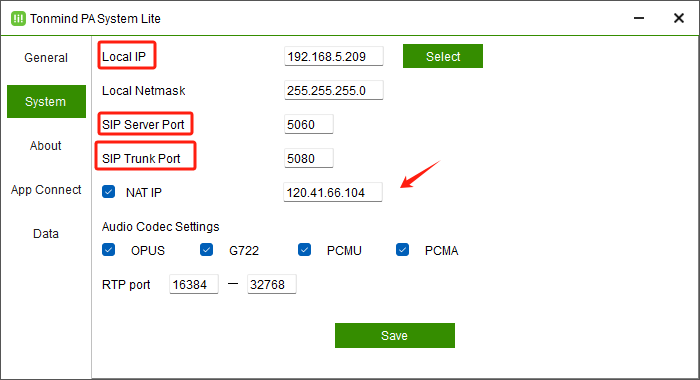
PC Local IP: 192.168.5.209
Public IP: 120.41.66.104
SIP sever port: 5060
SIP trunk port: 5080
HTTP port: 9391
NOTE: The RTP ports of most routers on the market can be used without mapping, depending on the user's router configuration requirements.
1. Enable NAT IP: put the public IP of the router and save.
2. Enter the IP address of the local router in any browser, log in and set up the NAT server. Usually we set the ports of SIP and SIP trunk, and set the HTTP port if it is used.
3. SIP sever port mapping: put local IP 192.168.5.209 and SIP port 5060 as shown below.

4. SIP trunk port mapping: put local IP 192.168.5.209 and SIP port 5080.
5. HTTP port mapping: put local IP 192.168.5.209 and SIP port 9391 as shown below. After finished all ports mapping, you can register IP devices in Wan to the SIP sever/local IP: 192.168.5.209.

Tags :