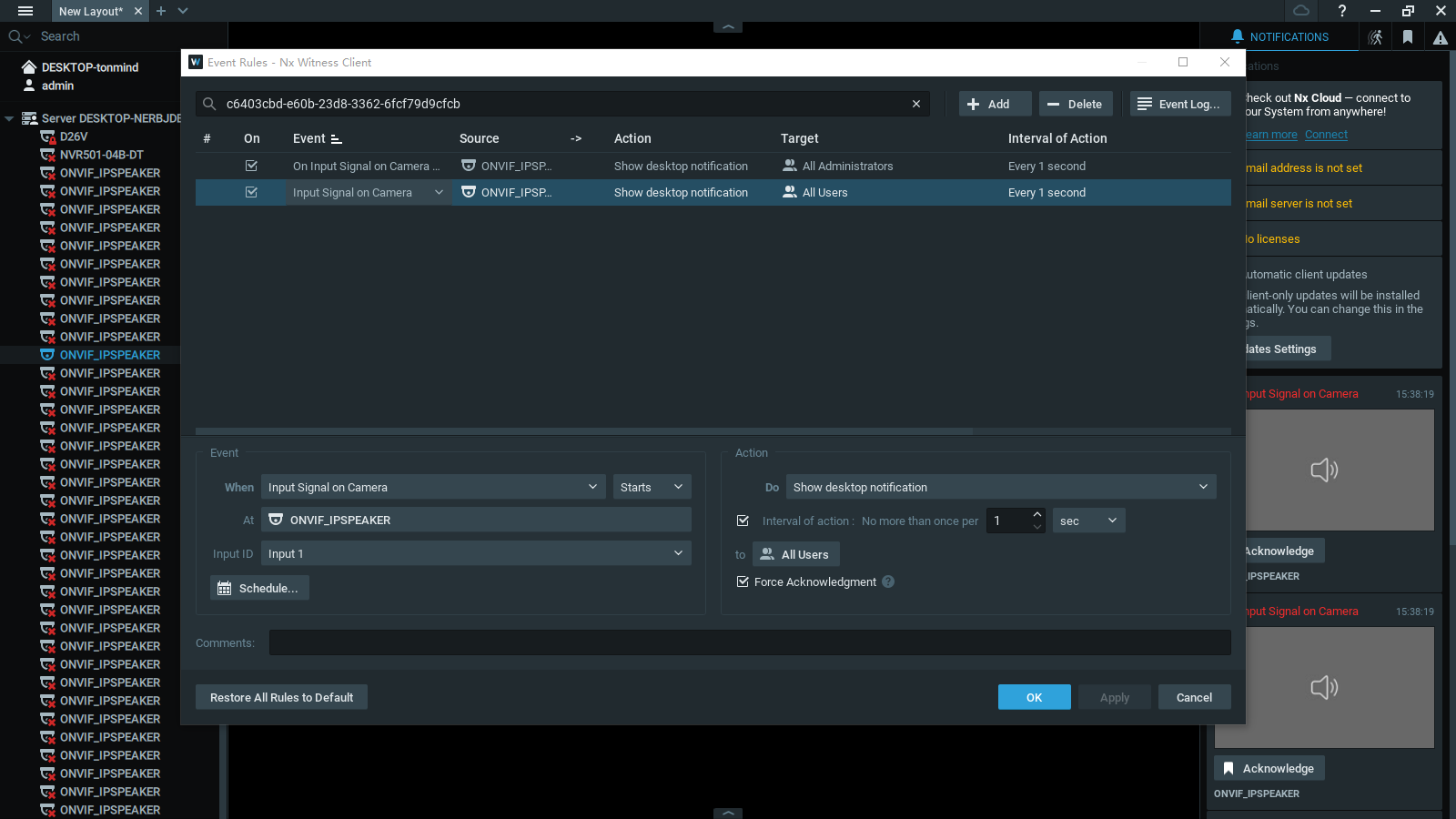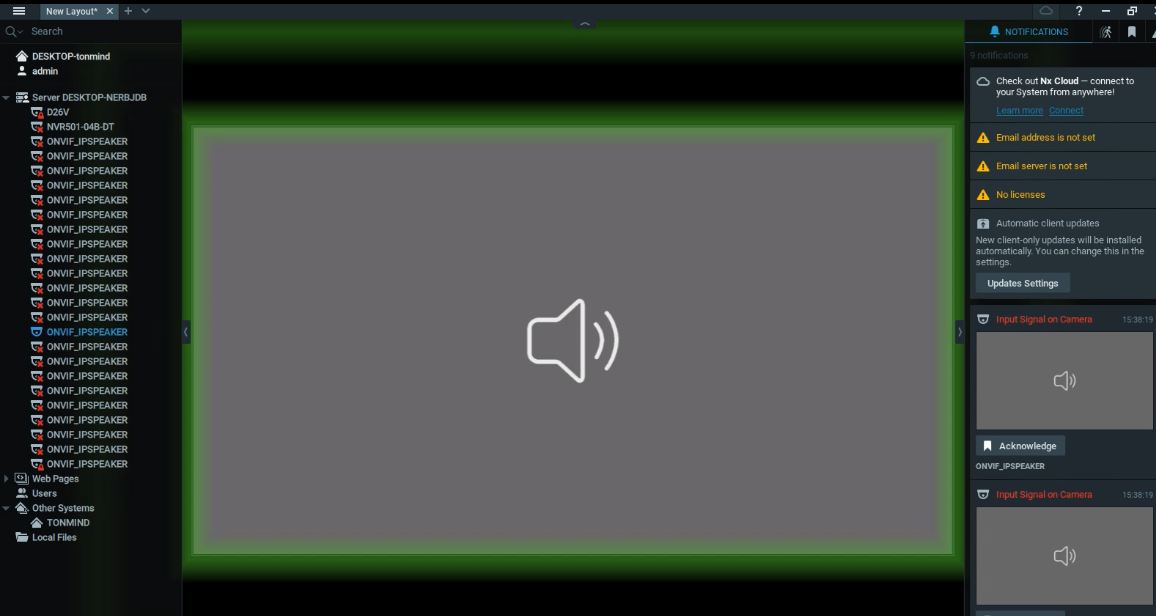In today's rapidly evolving security landscape, convenient integration between audio systems and video management software (VMS) is crucial for efficient operations and improved situational awareness. Tonmind IP Speaker, in conjunction with NX(Network Optix)Witness VMS, offers a powerful solution that not only enables broadcasting and two-way communication but also provides event triggering capabilities, enhancing security operations in various environments. This blog post will guide you through the steps of integrating Tonmind Onvif Speaker with NX Witness VMS and explore its applications in the security and IP PA field.
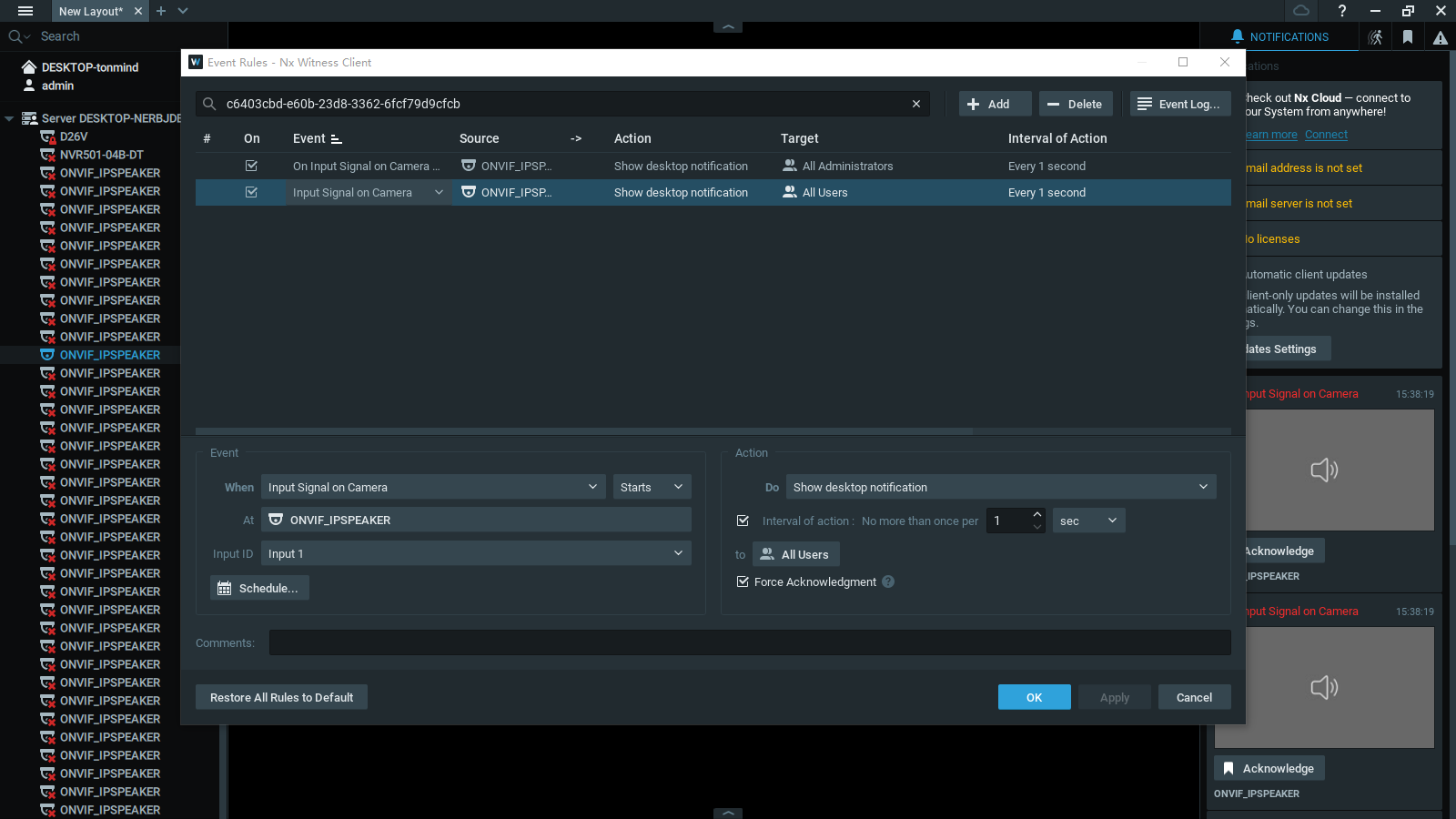
Step 1: Connecting Tonmind SIP Speaker to NX Witness VMS
Begin by establishing the connection between Tonmind IP Speaker and NX Witness VMS. Once connected, proceed with the following steps to enable event triggering.
Step 2: Configuring Camera Rules in NX Witness VMS
Right-click on the connected Tonmind IP PA Speaker within NX Witness VMS and select "Camera Rules" to access the configuration settings.
Step 3: Setting Input Signals on the IP Speaker
Within the Camera Rules configuration, select the input signal option for the Tonmind IP Speaker. Assign a specific input ID, such as input 1, to the desired signal.
Step 4: Defining Actions for Event Triggering
Next, choose the appropriate action that should occur when the event is triggered. For example, you can select "Show Desktop Notification" to receive visual notifications on the VMS interface. Customize the interval duration for actions according to your requirements.
Step 5: Saving and Validation
Save the configuration settings, and upon successful validation, proceed to the next step.
Step 6: Triggering Events
Using the IP Speaker's alarm input, initiate the event by pressing the designated button or utilizing an alternate triggering mechanism. You will notice the corresponding green signal on the NX Witness VMS interface, indicating that the event has been detected.
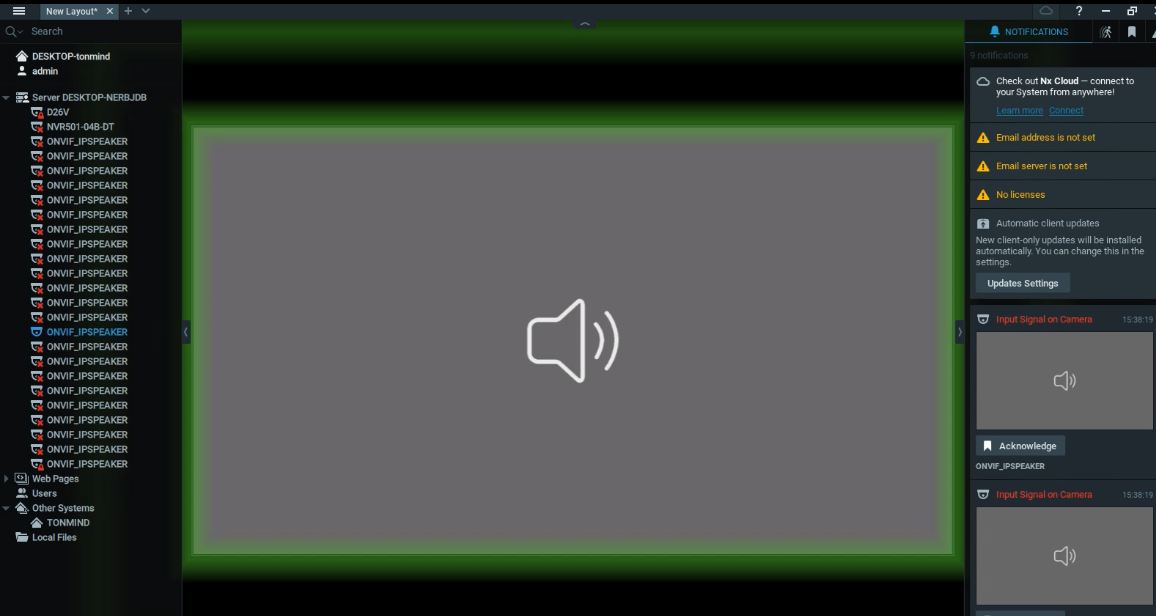
Applications in the Security Field:
The integration of Tonmind IP Speaker with NX Witness VMS offers numerous advantages and applications in various security scenarios.
1. Parking Lots: Enable event triggering to send alarms and notifications to the VMS when specific conditions, such as the detection of unauthorized activity or car break-ins, occur. This allows security personnel to take immediate action and initiate appropriate responses.
2. Factories: Utilize event triggering to send alerts in case of safety breaches, such as unauthorized access to restricted areas or the activation of emergency protocols. By integrating Tonmind IP Speaker with NX Witness VMS, supervisors can quickly respond to potential threats and mitigate risks.
3. Care Homes: Enhance the security and well-being of residents by configuring event triggering for critical situations, such as the activation of emergency alarms or incidents requiring immediate attention. This integration ensures that staff members are promptly notified, enabling them to provide timely assistance.
Conclusion:
The integration of Tonmind IP Speaker with NX Witness VMS brings significant benefits to security operations by combining audio and video capabilities. Through event triggering and alarm signal transmission, security personnel can easily identify and respond to critical situations, improving overall situational awareness and operational efficiency. With applications in parking lots, factories, care homes, and various other security scenarios, this integration represents a powerful solution for enhanced security management.